Sign in to unlock all code snippets and resources
100% tested and verified code snippets
New here? Register for free to get started
© Copyright – 2025 – All Rights Reserved. Created by SuperWP
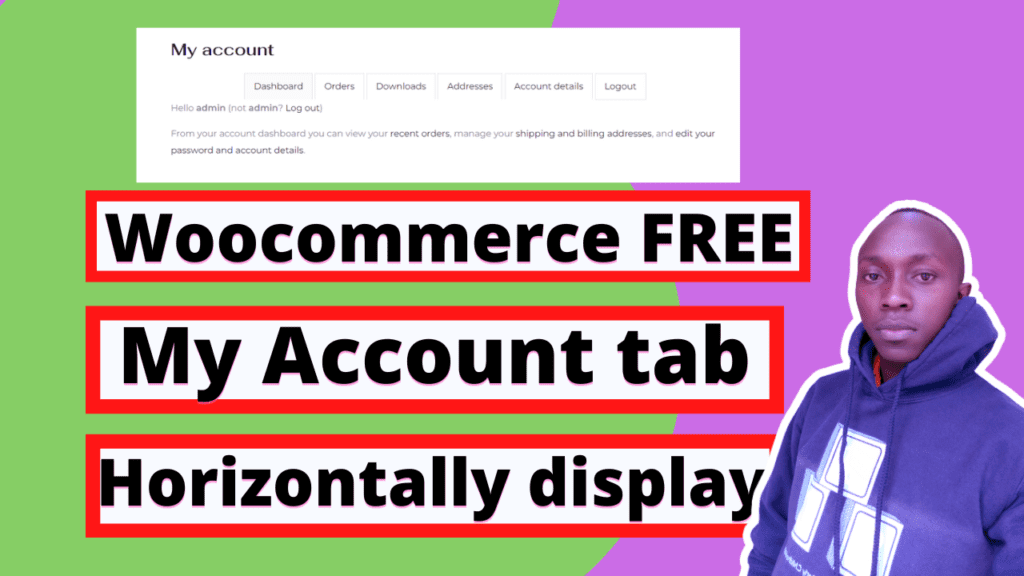
In this video, I’m going to show you how to display your WooCommerce account tabs horizontally so that you can quickly navigate between all of your accounts. This is a really simple trick that can save you a lot of time and frustration
In this video, I’m going to show you how to display your Woocommerce account tabs horizontally so that you can quickly navigate between all of your accounts. This is a really simple trick that can save you a lot of time and frustration
In very few steps, you will achieve these:
Things to note:
End Result:

Features Added:
My account page is horizontal display.
Stay UpTo Date with Latest Post And news: