Sign in to unlock all code snippets and resources
100% tested and verified code snippets
New here? Register for free to get started
© Copyright – 2025 – All Rights Reserved. Created by SuperWP
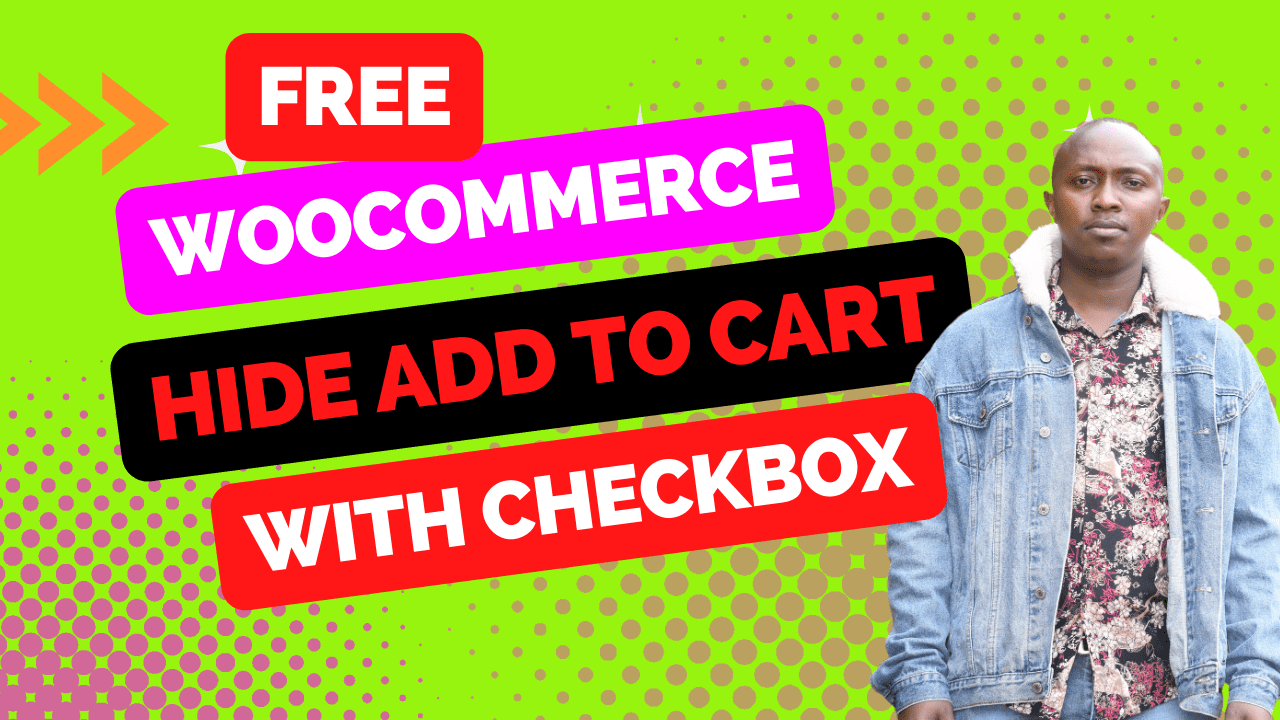
If you’re running a WooCommerce store, you may want to hide or disable the ‘Add to Cart’ button on certain products or for specific users. In this post, we’ll explore how to achieve this with a simple checkbox and some custom code.
If you’re running a WooCommerce store, there may be situations where you want to hide the “Add to Cart” button for certain products or specific users. For example, you may want to temporarily disable the button for a product that is out of stock or for a product that is only available for in-store pickup. In this article, we’ll show you how to hide the Add to Cart button in WooCommerce and the benefits of doing so.
That’s it! You have successfully hidden the Add to Cart button in your WooCommerce store.
In conclusion, hiding the Add to Cart button in WooCommerce has many benefits. You can create urgency, customize the user experience, and provide product previews. By following the simple steps outlined in this article, you can easily hide the button for certain products or specific users in your WooCommerce store.
The post explains the steps to hide the “Add to Cart” button in a WooCommerce store and the advantages of doing so. By temporarily disabling the button for certain products or specific users, you can create a sense of urgency and scarcity, customize the user experience, and provide product previews. The post also provides code snippets to add to the functions.php file or a custom plugin to hide the button. With the simple steps outlined in the article, store owners can easily hide the button for certain products or specific users in their WooCommerce store.
Stay UpTo Date with Latest Post And news: