Sign in to unlock all code snippets and resources
100% tested and verified code snippets
New here? Register for free to get started
© Copyright – 2026 – All Rights Reserved. Created by SuperWP
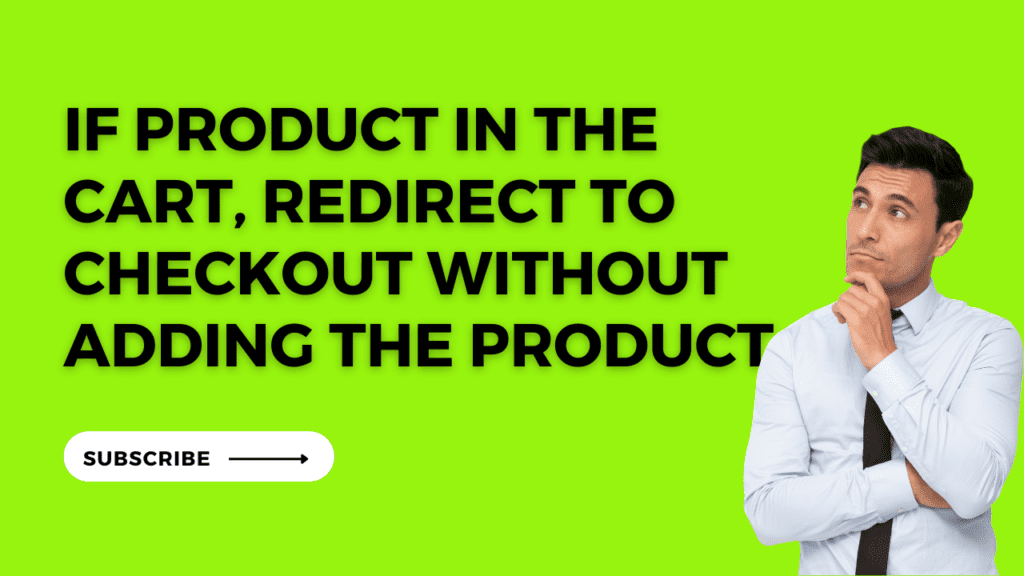
WooCommerce Check if item is already in cart, if yes, then redirect user to checkout without adding product. Learn how to add the feature to your ecommerce website.
Are you selling digital products and you are looking for a way to stop duplicate sale of the same product? In this tutorial you will learn how to maneuver on this. We are going to add the feature with:
In conclusion, we added a feature that:
Stay UpTo Date with Latest Post And news: