Sign in to unlock all code snippets and resources
100% tested and verified code snippets
New here? Register for free to get started
© Copyright – 2025 – All Rights Reserved. Created by SuperWP
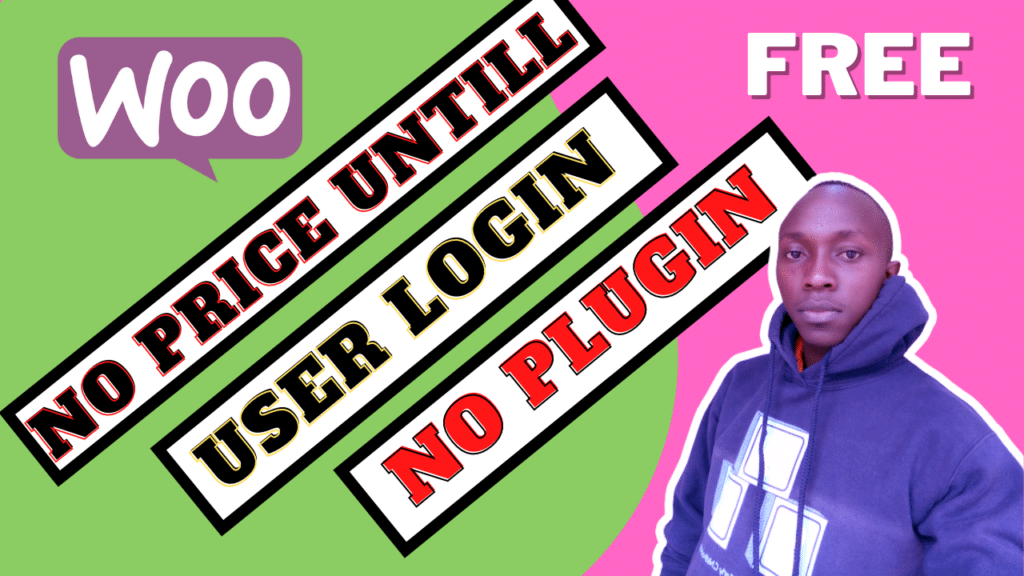
In this tutorial, I’m going to show you how to hide the prices of your products for visitors and make them visible for logged-in users. This is a simple tutorial with PHP code that will take you through the whole process from start to finish.
In this tutorial, I’m going to show you how to hide the prices of your products for visitors and make them visible for logged-in users.
A lot of e-commerce stores have the same problem. They have a great product that people are desperately looking for, but nobody can buy it because the price is too high. If you want to make your products accessible to everyone and not just those who can afford it, you should try hiding your prices from the public view.
This is a simple tutorial with PHP code that will take you through the whole process from start to finish.
Features added:
hide add to cart button until user logs in.
Stay UpTo Date with Latest Post And news: