Sign in to unlock all code snippets and resources
100% tested and verified code snippets
New here? Register for free to get started
© Copyright – 2026 – All Rights Reserved. Created by SuperWP
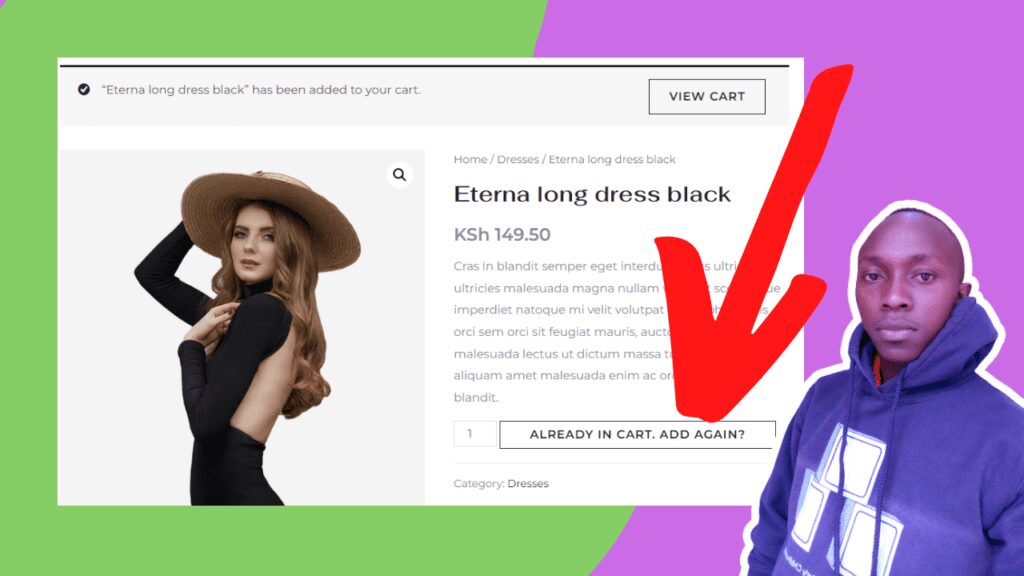
In this video, I’m going to show you how to rename the “Add to Cart” button if a product is already in the shopping cart. This way, the customer won’t accidentally buy the same thing twice.
In this video, I’m going to show you how to rename the “Add to Cart” button if a product is already in the shopping cart. This way, the customer won’t accidentally buy the same thing twice.

This feature will work when a customer adds a product to cart and comes across the same product. The customer will have that notice to let them know which product is in the cart and which is any other product they need.
This feature is achievable without using any plugin but by using a simple PhP code, with the help of a plugin called code snippet
Attached is a YouTube tutorial showing how the future is achievable in your ecommerce website.
Features Added:
Rename adde to cart for already added product to cart.
Stay UpTo Date with Latest Post And news: