Sign in to unlock all code snippets and resources
100% tested and verified code snippets
New here? Register for free to get started
© Copyright – 2025 – All Rights Reserved. Created by SuperWP
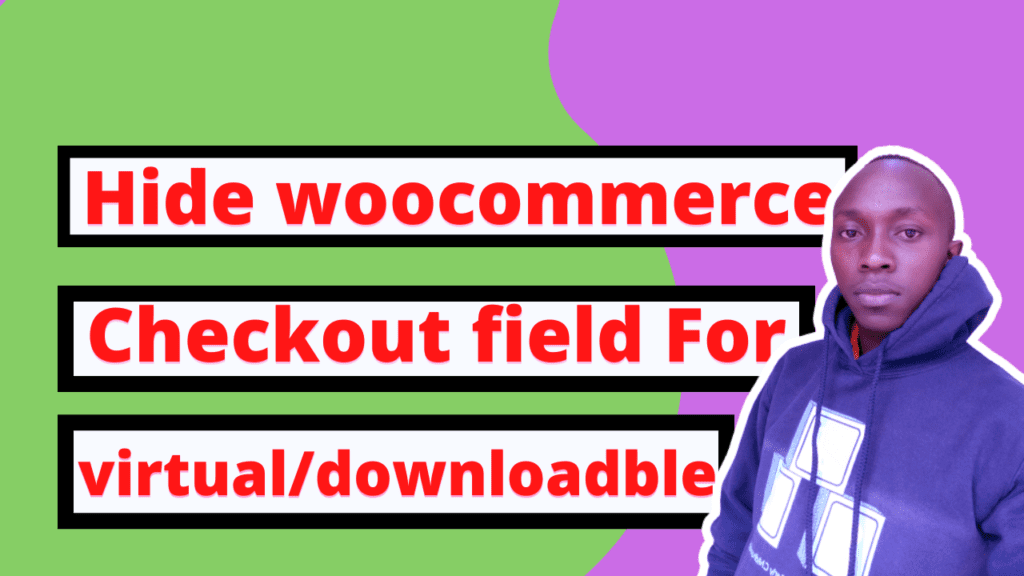
WooCommerce PHP code snippet that allows you to remove all billing fields from the checkout page for easy checkout of the customer and avoid customer filling shipping info. The module is highly configurable so you can define which billing fields to show or hide depending on the situation.
The plugin, titled “WooCommerce Hide Checkout Billing Fields for Virtual Products,” tackles this issue by conditionally hiding specific billing fields during checkout. Here’s how it works:
Implementation:
These functionalities are achieved through the woo_remove_checkout_billing_fields_if_virtual_product function. This function loops through the cart items and checks if each product is virtual using the is_virtual() method. If a single physical product is found, the loop breaks, and the billing fields remain. If only virtual products are present, the function removes the designated billing address fields from the checkout form using the unset() function.
By implementing this plugin, you can significantly improve the checkout experience for customers purchasing virtual products in your WooCommerce store. This streamlined process can lead to increased conversion rates and a smoother buying experience for your customers.
Note: It’s important to consider that some payment gateways might require certain billing information for processing payments. Ensure your chosen payment gateway functions properly without the removed fields before implementing this solution.
Stay UpTo Date with Latest Post And news: