WooCommerce redirect add to cart to checkout for specific product types

How to Change woocommerce add to cart button and text based on Product stock Availability.

How to Change Add To Cart button text based on parent product categories in WooCommerce

How to hide add to cart button for specific product categories if user is unlogged in WooCommerce

First Snippet: Second Snippet:
How to Hide WooCommerce add to cart for products from specific categories.

In some reason and occasion, you may be in need to hide add to cart for specific categories. In this tutorial i will show you how to hide WooCommerce add to cart button for specific categories using PHP.
How to Hide WooCommerce add to cart buttons on Specific Product with checkbox.

Control the “Add to Cart” Button in WooCommerce! This code snippet lets you hide the button on specific products, perfect for coming soon items, pre-orders, or quote requests.
WooCommerce Show Sale Ending Countdown Timer On Loop

How to hide add to cart product for already purchased product with notice with WooCommerce Php Snippets

WooCommerce: Let Customers Complete a Processing Order.
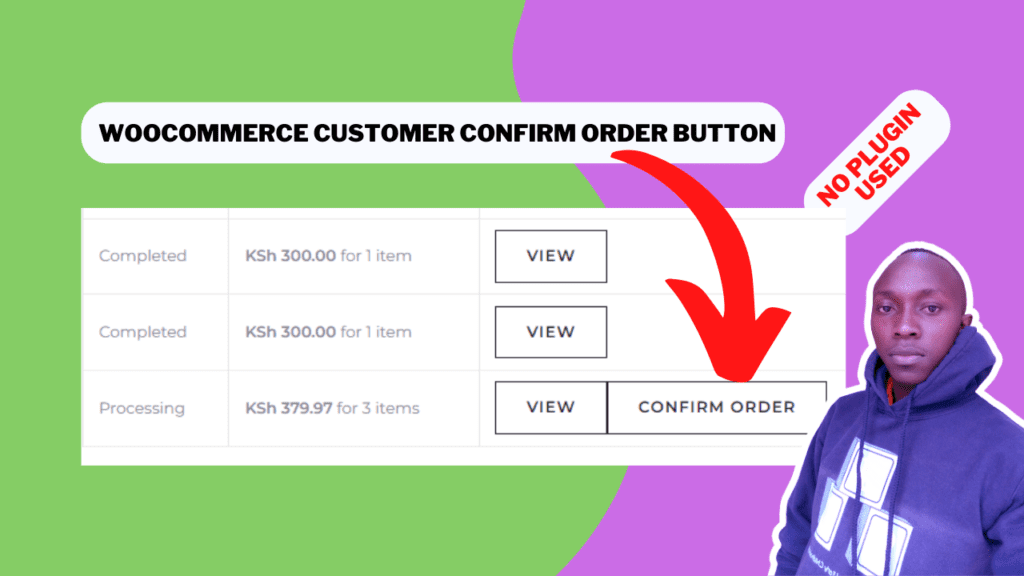
Prevent WooCommerce checkout if minimum quantity for a specific category is not reached
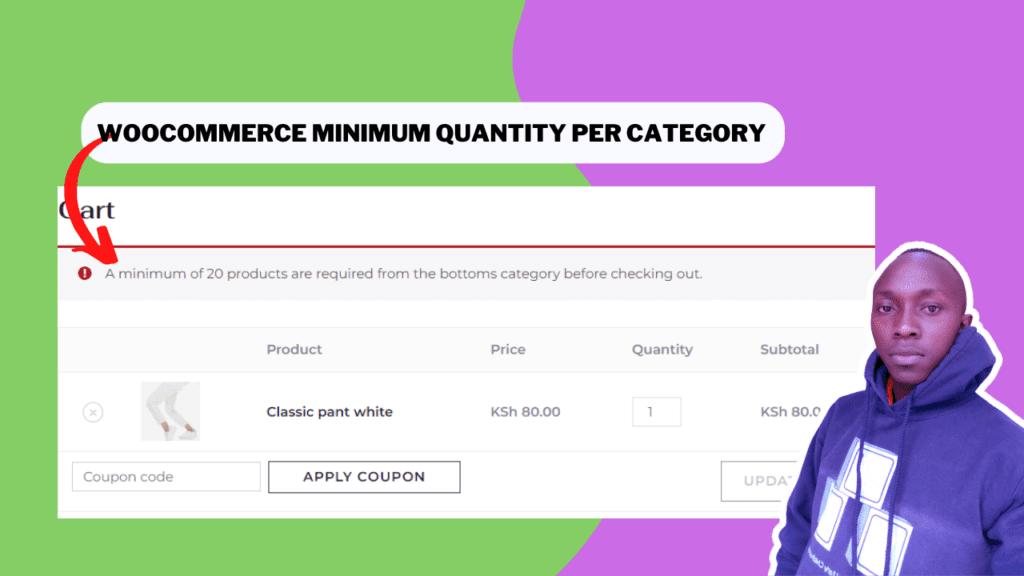
Have you ever wanted to change the minimum quantity for a specific category on your WooCommerce store? In this tutorial, I’ll show you how to do that for free without using a plugin.
WooCommerce: Notify customer They have already purchased the product.
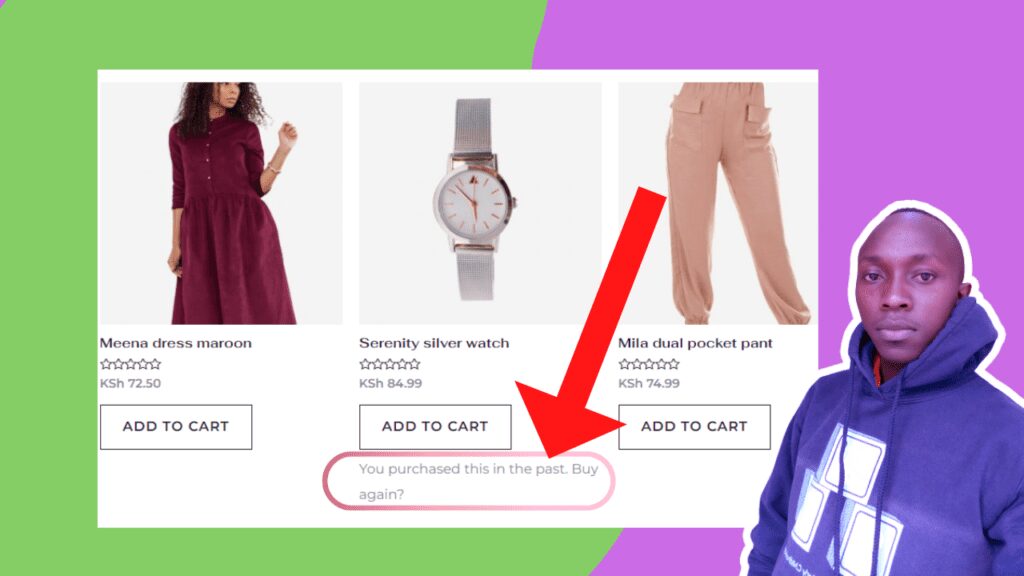
In this tutorial, I’m going to show you how to set up a system that will automatically notify your customers that they have already purchased the product they are trying to purchase. This way, you can make sure they don’t purchase the same product twice.
WooCommerce: Rename Add to Cart Button if Product Already @ Cart
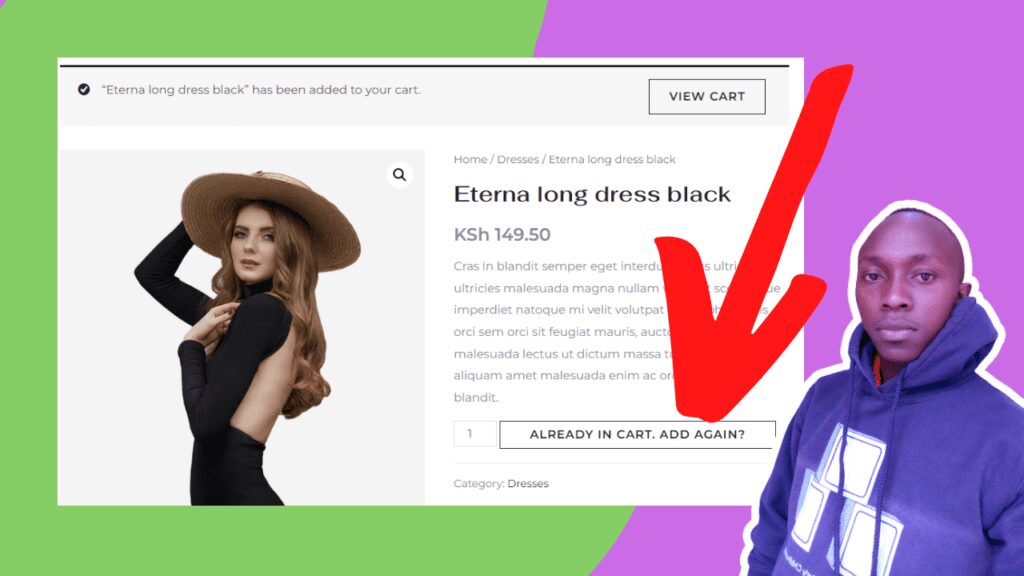
In this video, I’m going to show you how to rename the “Add to Cart” button if a product is already in the shopping cart. This way, the customer won’t accidentally buy the same thing twice.
