WooCommerce Bulk order status with filter list [Free Php Code]

Learn how to use WooCommerce bulk order status to quickly update your order statuses for all of the orders in a certain order status. You can also tell WooCommerce which orders are included and excluded. Features we will add in these tutorial: The tutorial will be divided in three potion: Rename order status. Add bulk […]
How To Temporarily Disable Checkout In WooCommerce
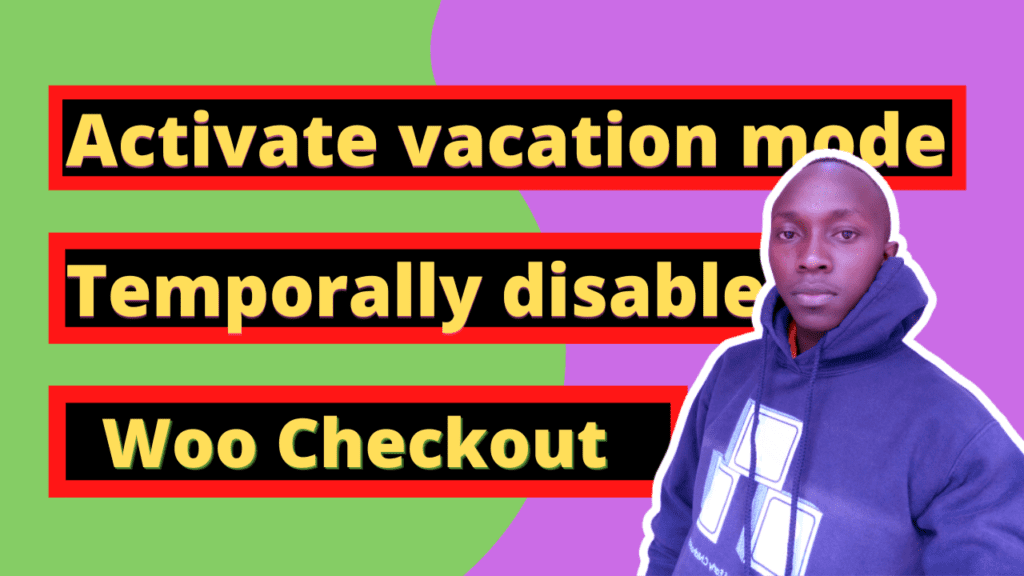
Introduction: What is WooCommerce and How Does it Work? WooCommerce is a free and open-source e-commerce plugin for WordPress. It is designed to be used as an e-commerce platform for small businesses, online retailers, and entrepreneurs. WooCommerce offers a number of features that make it the perfect solution for any business looking to start an […]
WooCommerce logout without confirmation: how to remove “Are you sure you want to Logout?”

Learn how to hide WooCommerce logout confirmation using code snippet. “Are you sure you want Logout ? ” message removed and solved!
Best Free – How to hide WooCommerce in dashboard menu for any role
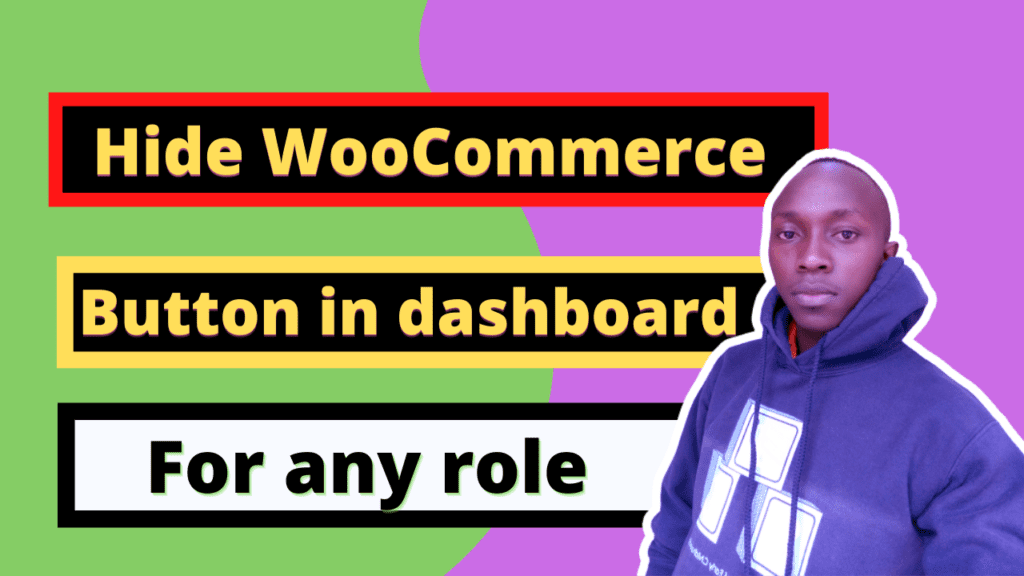
Learn how to hide “WooCommerce” button in your dashboard menu and leave product button that can be used to add product in the store. You have an ecommerce website and you have added user on different role of and want to hide WooCommerce button on you ecommerce website. You can use WordPress’s ‘remove_menus()‘ function to […]
[Best Free way] Change WooCommerce order status after X time has passed
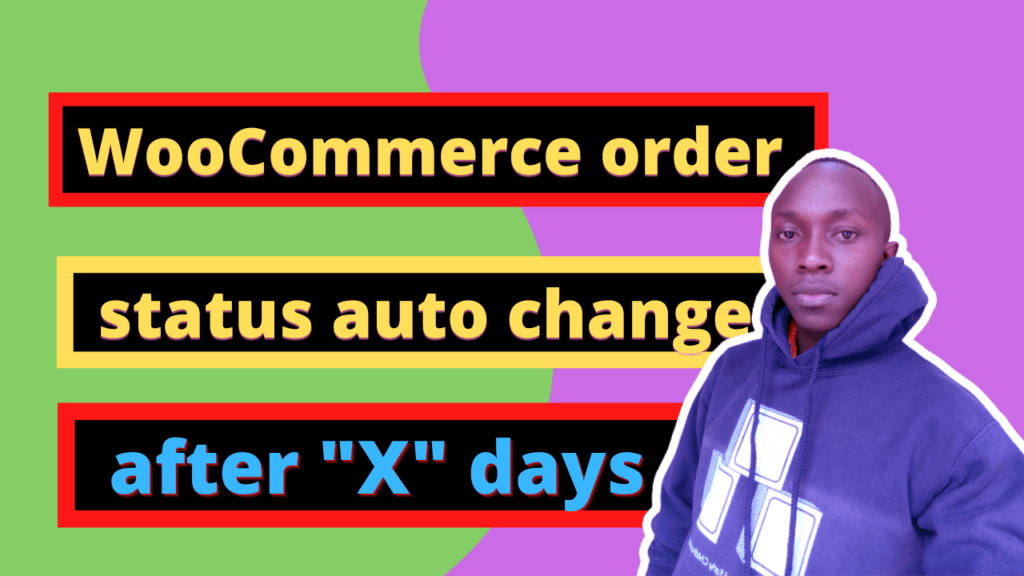
Learn how to setup WooCommerce order status change after X time has passed using snippet.
Set WooCommerce Order status when order is created from processing to pending
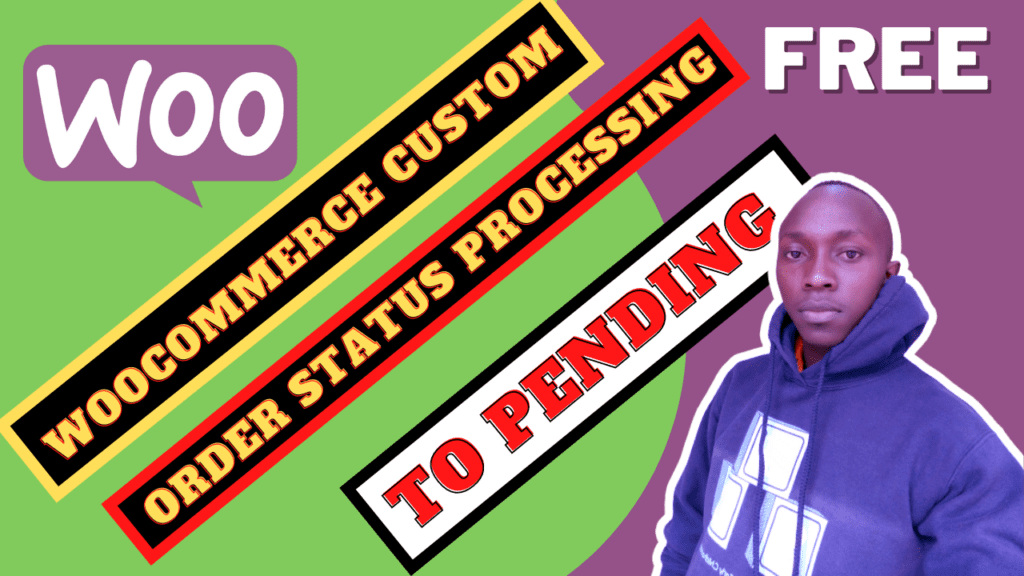
WooCommerce order status set to “pending” instead of “processing” once the orders is placed.
WooCommerce Order Status ( Autocomplete paid WooCommerce orders)

Learn how to add WooCommerce autocomplete order using code snippet. The status will change from pending to complete automatically once the payment is done.
WooCommerce: Add Custom order statuses with custom email notifications

Elementor tricks- Best easy way to add Elementor glass effect | GLASSMORPHISM
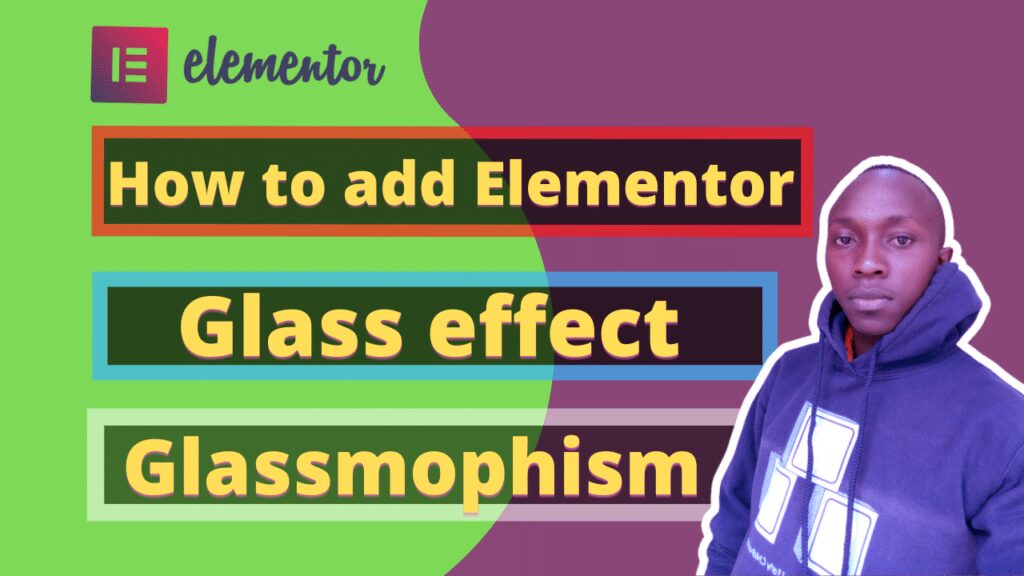
Elementor tricks on how to add Elementor glass effect to any section using CSS and Elementor pro. The trend of using anamorphism is being commonly used to add these creative feature. The attached YouTube tutorial is offering mor guidance on how to add the future to you WordPress website using Elementor pro.
Elementor tricks- Best Way To Add Image Rotate when scrolling with Elementor.
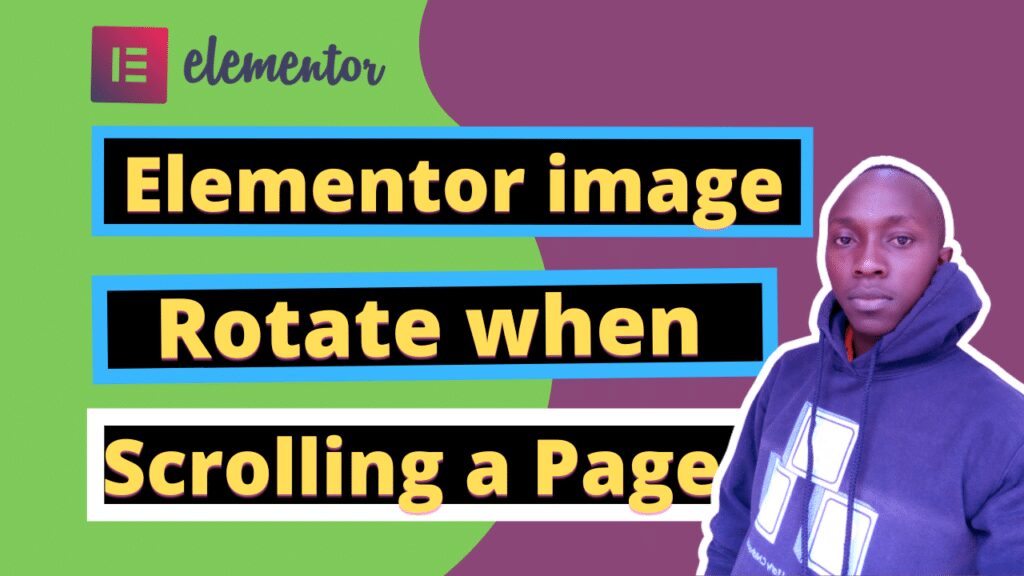
WordPress Elementor + CSS will add good working features for your WordPress website. Whether you’re creating a website, a blog, or a store – you’ll find yourself in a situation where you’ll need to display images that can be rotate when scrolling through a page. Well, after testing out Elementor Pro plugin I found that […]
Elementor team member design with cool hover effect
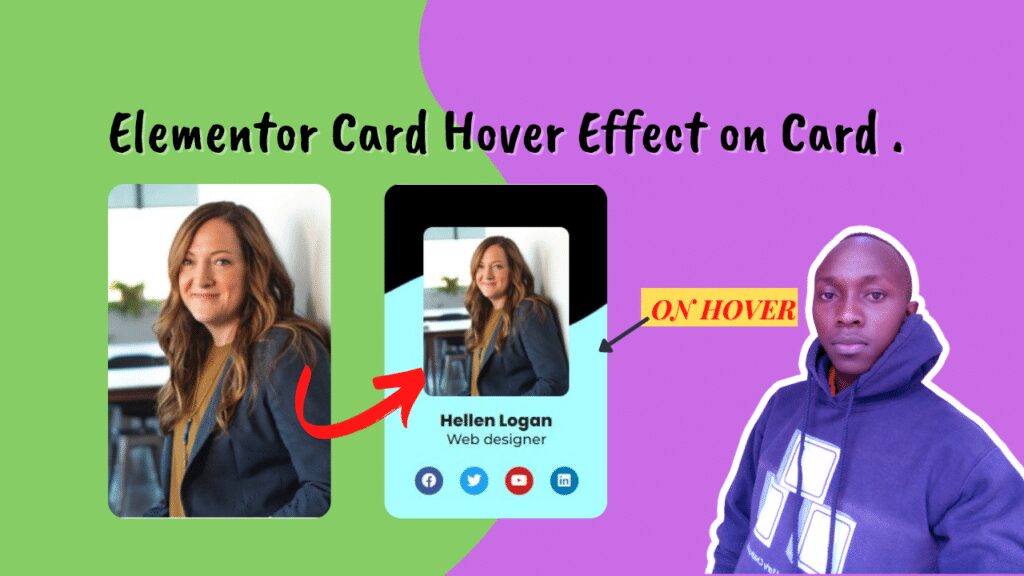
Elementor card design effect on hover. learn how to create pretty awesome design team members card and add effect on hover.
Elementor tricks- responsive card hover effect ( Hover on image it shows text )
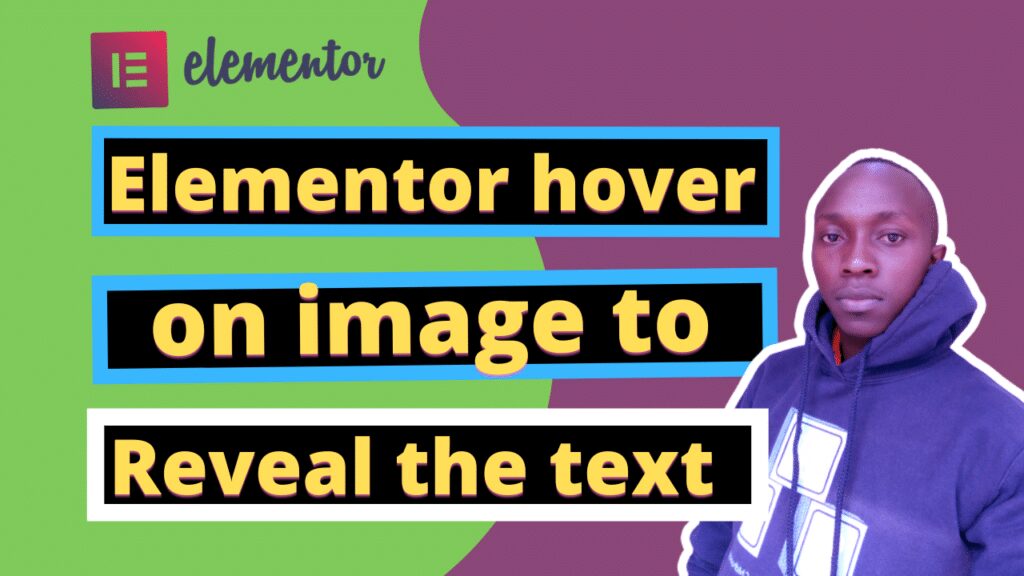
Elementor tricks on how to make an invisible text box appear when you hover over Image. This is a very easy tutorial that will allow you to create this effect in minutes. In these tutorial we are going to learn how to add Elementor card on hover it reveals text. We are going to use […]
