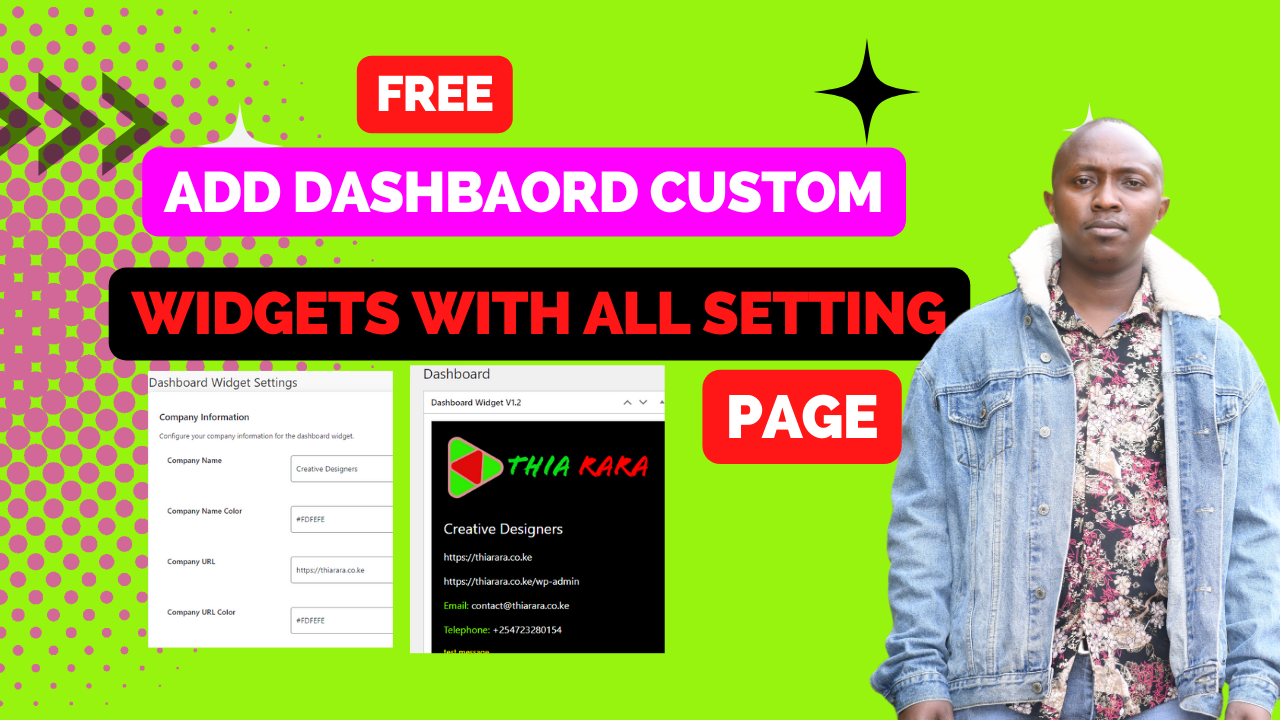How to Add WordPress Pages Category and Tags, That Supports Full Site Editing

How to Enhance WooCommerce Product Category Price Visibility Using Code Snippets: A Comprehensive Implementation Guide FREE, No PLUGIN.

How to add WooCommerce WhatsApp Order Status Update Free. NO API Used
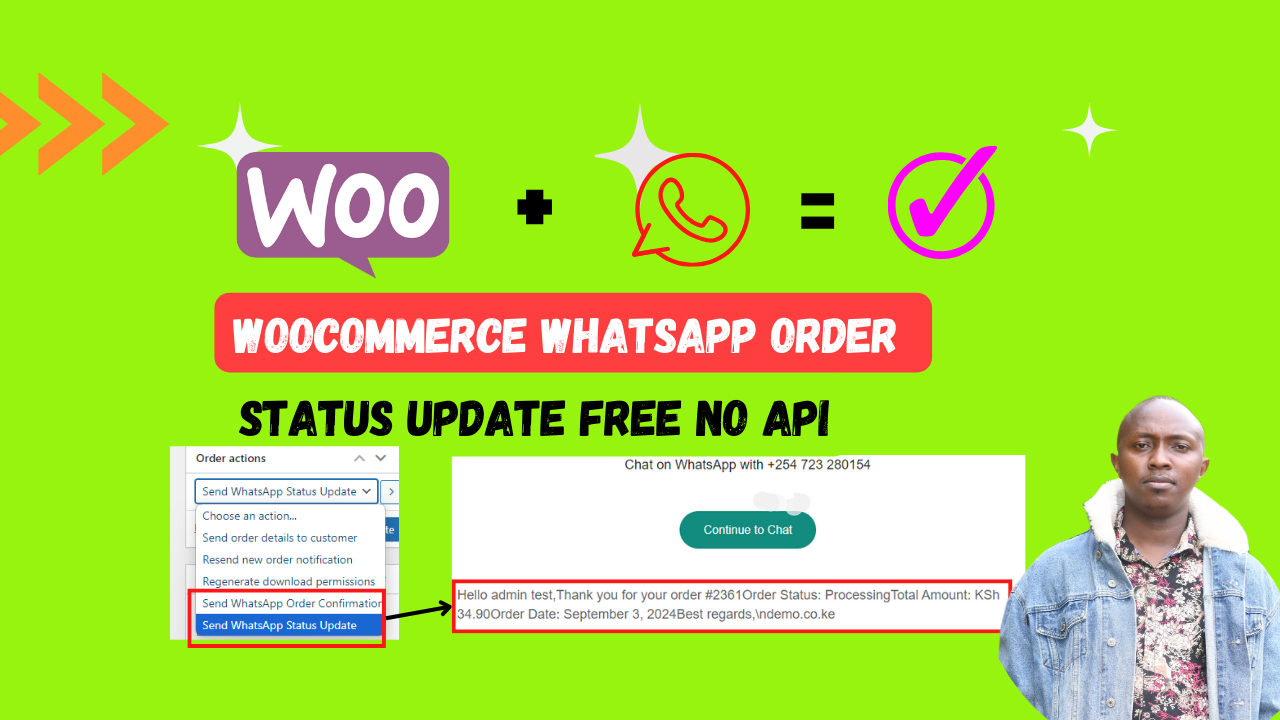
How to add WooCommerce WhatsApp Product Enquiry. NO API Used.

How to Add a Custom ‘Delivery and Shipping’ Data Tab to WooCommerce Product Pages

How to add WordPress WooCommerce WhatsApp checkout.

How to Add a Customizable WhatsApp Order Button to All Products in Your WooCommerce Store

How to add WooCommerce custom suffix to prices.
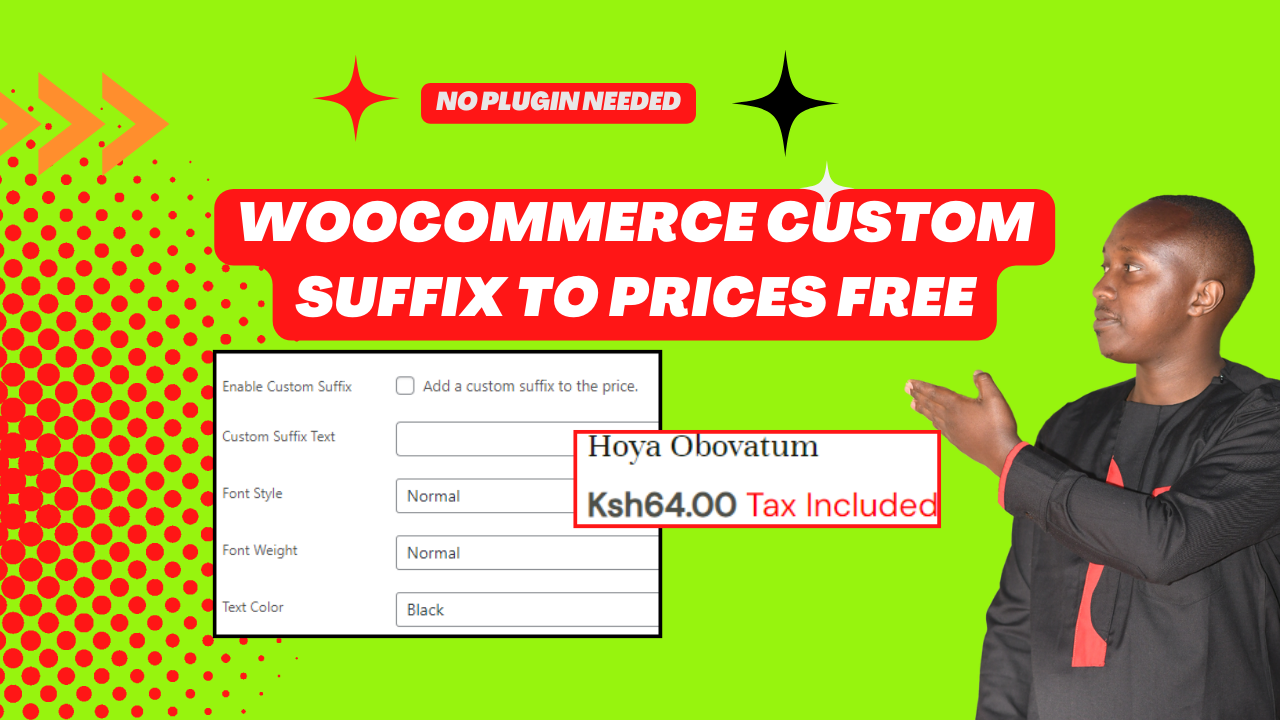
// 1. Add Checkbox, Input Field, and Font Options to Product General Tab add_action('woocommerce_product_options_general_product_data', 'custom_product_options_general_product_data'); function custom_product_options_general_product_data() { global $post; echo '<div class="options_group">'; // Checkbox woocommerce_wp_checkbox( array( 'id' => '_custom_suffix_enabled', 'label' => __('Enable Custom Suffix', 'woocommerce'), 'description' => __('Add a custom suffix to the price.', 'woocommerce') ) ); // Input Text Field woocommerce_wp_text_input( array( 'id' […]
How to Add Country Prefixes Before Amounts in Your WooCommerce Prices- Add country prefix to currency
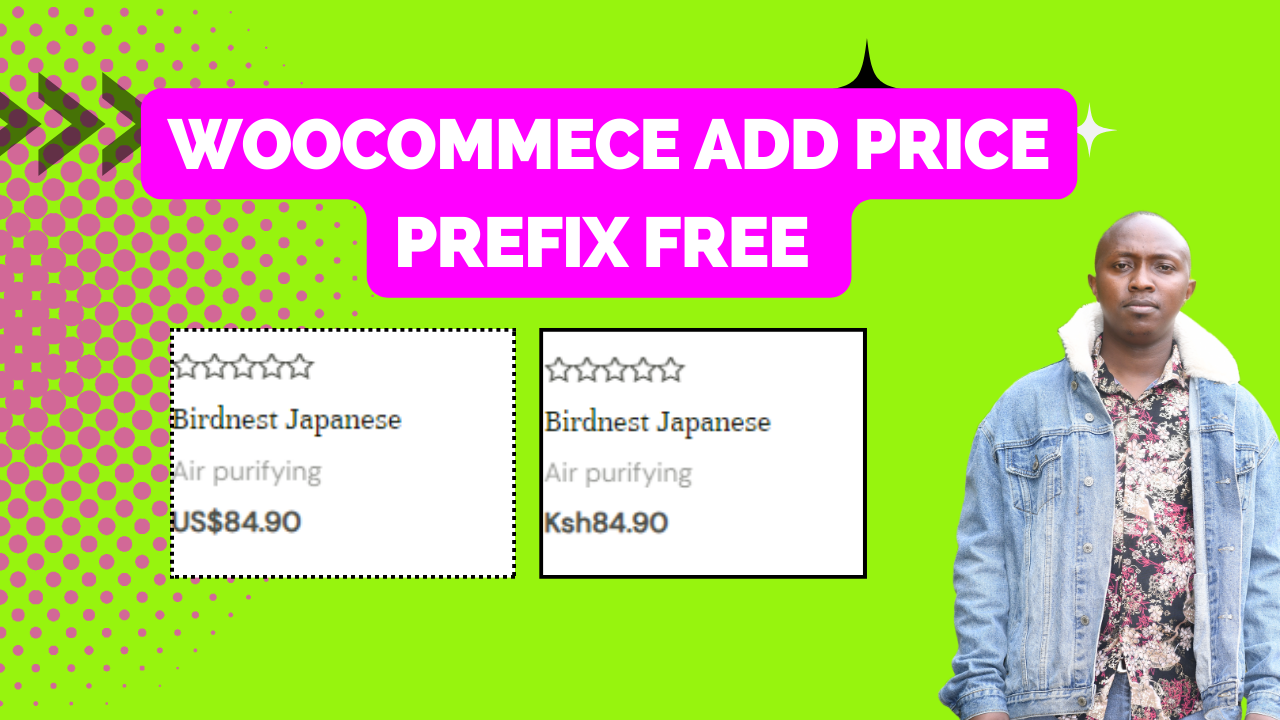
How to Show WooCommerce Cart and Checkout on the Same page Free No Plugin

How to Allow WordPress WooCommerce Direct Order to WhatsApp Free.

// Add custom checkbox and WhatsApp number fields to product edit page add_action('woocommerce_product_options_general_product_data', 'add_whatsapp_order_fields'); function add_whatsapp_order_fields() { woocommerce_wp_checkbox(array( 'id' => 'allow_whatsapp_order', 'label' => __('Allow WhatsApp Order', 'text-domain'), 'description' => __('Check this box to enable WhatsApp ordering for this product.', 'text-domain'), )); woocommerce_wp_text_input(array( 'id' => '_whatsapp_number', 'label' => __('WhatsApp Number', 'text-domain'), 'placeholder' => __('Enter WhatsApp Number', […]
How to Create WordPress WooCommerce Company Info Admin Dashboard Widget FREE Code Snippet